Troubleshooting Shared Hosting Issues: A Guide for Website Owners
Ad
In today’s digital age, a strong online presence is essential for businesses and individuals alike. Shared hosting is a popular choice for hosting websites due to its affordability and ease of use.
However, as with any technology, shared hosting sometimes suffers from issues that can disrupt the performance of your website.
In this guide, we examine common shared hosting problems and provide solutions to solve them effectively.
Ad
1. The Site Loads Slowly
Slow website loading times can drive visitors away and negatively impact your search engine rankings. Common culprits are large images, too many plugins, and unoptimized code. To solve this problem:
- Optimize images: Compress images to reduce file size without sacrificing quality. Use JPEG for photos and an image format such as PNG for images.
- Minimize plugins: Disable unnecessary plugins and keep only necessary plugins. Each plugin increases the loading time.
- Optimized code: Removed all redundant code and enabled browser caching to reduce server requests.
2. Server Downtime and Unavailability
Regular downtime can damage your website’s reputation and user experience. This can be caused by server overload, maintenance or a technical failure. To reduce downtime:
Ad
- Choose a Reliable Hosting Provider: Research and choose a reputable hosting provider with a high uptime rate.
- Regular monitoring: Use website monitoring tools to receive alerts when your website goes down so you can fix issues quickly.
- Planned Maintenance: Schedule and communicate scheduled maintenance to minimize unplanned downtime.
3. Security Issues
A shared hosting environment can leave your website vulnerable to security breaches. One infected site can affect other sites on the same server. For enhanced security:
- Regular updates: Keep your website’s software, plugins, and themes up-to-date to close security vulnerabilities.
- Strong passwords: Enforce strong and unique passwords for your hosting accounts, FTP, and database access.
- Use HTTPS: Use an SSL certificate to encrypt data sent between your website and your visitors.
See Also:
4. Limited Resources
Shared hosting refers to sharing server resources with other websites. If another site on the same server notices a sudden increase in traffic, it can affect your site’s performance. To address the problem of limited resources:
- Upgrade Plan: Consider upgrading to a higher-tier hosting plan with more resources to ensure optimal performance.
- Resource Monitoring: Monitor your site’s resource usage to identify potential issues and traffic spikes.
5. Email Delivery Issues
If your website relies on sending emails, shared hosting can sometimes cause email delivery issues. To make sure your email reaches the recipients:
- SPF and DKIM records: Set up SPF and DKIM records to verify your emails and improve deliverability.
- Use a third-party email service: Consider using a third-party email service for more reliable email delivery.
6. Database Connection Error
Shared hosting often relies on a single database server to serve multiple websites. This can cause database connection errors, causing your site to display error messages or content not to load. To troubleshoot database connection issues:
- Check Configuration: Make sure that the database configuration settings (host, username, password) are entered correctly in the website code.
- Optimize the database: Optimize and clean the database regularly, remove unnecessary data and improve performance.
- Use caching: Implement database caching to reduce database queries and speed up page load times.
7. Resource Occupancy by Other Websites
Sharing server resources means that other websites on the same server can affect the performance of your website. If another site sees a sudden spike in traffic, it could take up a significant chunk of your server’s resources, leaving even less for your site. To solve this problem:
- Resource Allocation: Choose a hosting provider that controls and enforces resource allocation to prevent a single site from taking up all the resources.
- Content Delivery Network (CDN): Uses a CDN to distribute website content across multiple servers, reducing load on the main server.
8. Limited Customization Options
A shared hosting environment can limit the level of customization you can set up with your server. This may be limited if you have specific technical requirements. To solve this:
- Contact support: Contact your hosting provider’s support team to ask about possible customizations that can be made in a shared hosting environment.
- Consider VPS hosting: If your website’s needs exceed shared hosting limits, consider upgrading to a virtual private server (VPS) hosting plan that offers more customization options.
9. Insufficient Customer Support
Having reliable customer support is critical when things go wrong. However, some shared hosting providers may offer limited or slow customer support. To make sure you get the help you need:
- Research Provider Reviews: Before choosing a hosting provider, read reviews about the responsiveness and effectiveness of their customer support.
- Test support channels: Contact their support team with pre-sales questions to gauge their response time and how helpful they are.
10. Backup and Restore Issues
Shared hosting users may experience data loss issues or errors when backing up and restoring websites. To maintain data integrity:
- Automated backups: Choose a hosting provider that offers automatic daily backups of your website. This ensures that you have an up-to-date copy that you can restore if necessary.
- Manual backups: Perform regular manual backups and store them offsite for additional recovery options.
Conclusion
In conclusion, shared hosting provides an accessible platform for hosting websites, but comes with some challenges. From slow loading speeds to security issues, website owners should be prepared to troubleshoot and resolve these issues to ensure a seamless user experience.
Website owners can overcome these obstacles by optimizing images, maintaining security vigilance, and proactively monitoring server resources. Plus, exploring upgrade options like VPS hosting and relying on solid customer support can further enhance your hosting experience.
Keep in mind that while shared hosting is cost effective, consistent maintenance, regular backups, and a commitment to staying up to date with the latest solutions are critical to a successful and thriving online business.
Frequently Asked Questions
1. How to Fix Database Connection Errors on Shared Hosting?
Ensure the correct database configuration settings, optimize your database and consider implementing database caching. By regularly cleaning and optimizing your database, you can help prevent connection errors.
2. Why is my website loading slowly on shared hosting?
Slow load times can be caused by factors such as large images, too many plugins, and unoptimized code. Improve loading speed, optimize images, reduce plugins and implement browser caching.
3. How can I guarantee the security of my website on shared hosting?
For added security, keep software and plugins up to date, use strong passwords, and enable HTTPS encryption with an SSL certificate. Check regularly for security updates and possible vulnerabilities.
4. What should I do if my website experiences downtime on shared hosting?
Choose a reliable hosting provider with a good uptime record. Get alerts about downtime with website monitoring tools and schedule regular maintenance to minimize unplanned outages.
5. Will other websites on the same shared server affect my website’s performance?
Yes, other high traffic or resource usage sites can affect your site’s performance. Consider upgrading to a higher plan or using a Content Delivery Network (CDN) to mitigate the impact of using other site resources.
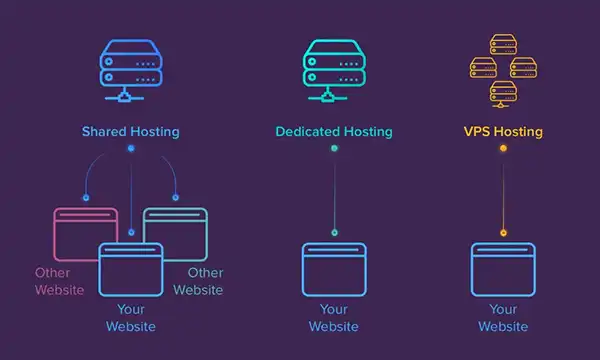 Optimizing Website Performance on Shared Hosting
Optimizing Website Performance on Shared Hosting
Ad In today’s digital age, having a fast and responsive website is crucial to attracting and retaining […]
More SEO Strategies for Shared Hosting
SEO Strategies for Shared Hosting
Ad When it comes to building your online presence, search engine optimization (SEO) is key to attracting […]
More Managed vs. Unmanaged Shared Hosting
Managed vs. Unmanaged Shared Hosting
Ad When launching a website, choosing the right hosting plan is a critical decision that can significantly […]
More