Shared Hosting Security Practices
Ad
In today’s digital environment, a strong online presence is critical for businesses and individuals alike. A big part of building this presence involves creating and maintaining a website.
Since most websites choose shared hosting for its economic benefits and convenience, security practices should be a priority to protect your website and the sensitive information of its visitors.
Here is a comprehensive guide to shared hosting security practices that every website owner should implement.
Ad
- Regular software updates: Keeping your website software (including content management systems (CMS), plug-ins and scripts) up to date is an essential security measure. Outdated software may contain vulnerabilities that hackers can exploit. Many attacks target known vulnerabilities in older versions of the software.
- Strong Password Policy: Enforcing strong password policies for all user accounts, including administrators, is critical. Complex passwords that contain a mix of upper and lower case letters, numbers, and special characters are encouraged. Remind users to update their passwords regularly to avoid using the same password on multiple platforms.
- Web Application Firewall (WAF): Implementing a web application firewall can help protect your website from various online threats, such as SQL injection, cross-site scripting (XSS), and distributed denial-of-service (DDoS) attacks. A WAF acts as a barrier between your website and potential attackers, filtering out malicious traffic.
- Scan Malware: Regularly scan your website for malware and malicious code. Malware can be injected into your website’s files without your knowledge, potentially compromising sensitive data and damaging your reputation. Using security plug-ins and online scanning tools can help identify and remove malware.
- Secure Sockets Layer (SSL) Certificate: An SSL certificate encrypts data sent between your website and its visitors, keeping sensitive information private. Google also considers SSL a ranking factor that can positively impact your site’s SEO.
- Limited user rights: Only necessary rights are granted based on the user’s role. Avoid granting excessive permissions as this reduces the chance of unauthorized access to sensitive areas of your website.
- Regular Backup: Back up the website’s data and files regularly. In the event of a security breach or data loss, a recent backup can quickly restore your website to its previous state.
- Two-factor authentication (2FA): Implement 2FA to access the website admin panel. This extra layer of security requires users to provide a second form of authentication, such as a unique code sent to their mobile device in addition to a password.
- Disable unused features and plugins: Unused features and plugins can serve as potential entry points for attackers. If you don’t use a particular feature or plugin, disable it or remove it from your website.
- Regular Security Audits: Periodic security audits are conducted to identify loopholes and weaknesses in the security of the website. Work with security professionals to conduct a thorough assessment and make recommendations for improvement.
- Selection of a Content Management System (CMS): When choosing a CMS for your website, choose one that is known for its security features and has a track record of addressing security breaches in a timely manner. Popular CMS platforms like WordPress often release updates to improve security, so keep yourself updated.
- Regular Security Audit: Schedule regular security audits and vulnerability assessments for your website. This can help you identify potential weaknesses before they are exploited by malicious actors. Penetration testing and code reviews are invaluable tools for identifying vulnerabilities.
- User Education: Educate website users, especially administrators and content creators, about best security practices. Provides guidelines for avoiding suspicious links, practicing safe browsing habits, and recognizing phishing attempts.
- Eliminate Directory Listings: Shared hosting usually involves multiple websites sharing the same server space. By disabling directory listings, you can prevent unauthorized access to files and directories on your website.
- Safe File Uploads: If your website allows users to upload files, implement strict security measures to prevent malicious file uploads. Uses file type verification, scans uploads for malware, and stores user-uploaded files outside of the web root.
Conclusion
In the dynamic world of shared hosting, prioritizing strong security practices isn’t just a choice, it’s a choice. it is necessary. Since the risk of cyber threats is always present, it is critical to take a multifaceted approach to security.
By carefully updating software, enforcing strong passwords, and implementing firewalls, SSL certificates, and regular backups, website owners can protect their digital domains from potential breaches.
Ad
In addition, promoting user education, staying vigilant through security audits, and staying abreast of emerging risks contribute to a resilient security posture.
Ultimately, a strong commitment to these practices ensures that shared hosting not only remains economical and efficient, but also maintains the trust and integrity of the online experience for both visitors and administrators.
See Also:
Frequently Asked Questions
1. Are strong passwords really important?
Absolute. Strong passwords prevent unauthorized access. Use a combination of letters, numbers and symbols and avoid common words or phrases.
2. Why is security important for shared hosting?
Because multiple websites share the same server, a security breach on one website can affect other websites. Prioritizing security protects your website’s data and visitor information.
3. How often should I update my website software?
Regular updates are crucial. Designed to install security patches and updates instantly to minimize vulnerabilities.
4. What is the role of a Web Application Firewall (WAF)?
A WAF filters incoming traffic, blocks malicious requests, and protects your website from common attacks such as SQL injection and cross-site scripting.
5. How does an SSL certificate improve security?
An SSL certificate encrypts the data sent between your website and your visitors, ensuring the confidentiality of sensitive information. It also increases the credibility of your website.
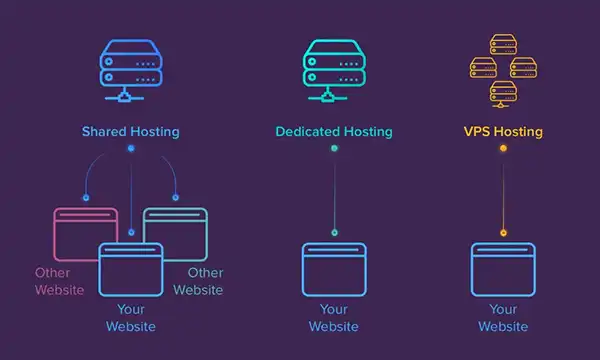 Optimizing Website Performance on Shared Hosting
Optimizing Website Performance on Shared Hosting
Ad In today’s digital age, having a fast and responsive website is crucial to attracting and retaining […]
More SEO Strategies for Shared Hosting
SEO Strategies for Shared Hosting
Ad When it comes to building your online presence, search engine optimization (SEO) is key to attracting […]
More Managed vs. Unmanaged Shared Hosting
Managed vs. Unmanaged Shared Hosting
Ad When launching a website, choosing the right hosting plan is a critical decision that can significantly […]
More