Hosting Buying Tips
Ad
Choosing the right web hosting service is a crucial decision that can significantly affect the success of your website.
There are several options on the market, so it’s important to make an informed choice that fits your website’s needs.
Here are some hosting buying tips to help you navigate the process and ensure a seamless online experience for your visitors.
Ad
1. Understand your Needs
Before choosing a hosting provider, it is critical to understand your website’s requirements. Consider factors such as website traffic, content type, and future growth forecasts. For example, a small blog may not require as much bandwidth or storage space as an e-commerce platform with thousands of products.
2. Evaluate the Hosting Type
There are several types of hosting available, including shared hosting, VPS (Virtual Private Server) hosting, dedicated hosting, and cloud hosting. Each type has its own characteristics and advantages. Shared hosting is cost effective, but may experience slower load times due to shared resources. VPS and dedicated hosting offer more control and resources and are ideal for growing websites. Cloud hosting offers scalability and reliability for fluctuating traffic.
Ad
3. Consider Performance and Uptime
Website speed and uptime are critical to user experience and search engine rankings. Choose a hosting provider that offers a high uptime guarantee (ideally 99.9% or better) and uses SSD storage for faster data retrieval. A Content Delivery Network (CDN) can also improve a website’s performance by distributing content across multiple servers around the world.
4. View Customer Support
Reliable customer support can save you from potential problems. Look for a hosting provider that offers 24/7 customer support through a variety of channels such as live chat, email, and phone. Test their responsiveness before servicing to ensure prompt assistance should technical issues arise.
5. Security Precautions
Security should be the number one priority for your website and its visitors. Choose a hosting provider that offers SSL data encryption certificates and provides regular backups to prevent data loss. A web application firewall (WAF) can protect your website from malicious attacks.
6. Scalability Options
As your website grows, your hosting needs may change. Choose a hosting provider that scales easily so you can easily upgrade your plan. This flexibility ensures that your website can handle the increased traffic and demand for resources.
7. Read Reviews and Ask for Advice
Research is essential when choosing a hosting provider. Read reviews from other users to understand their experiences. Also ask for recommendations from friends, colleagues or the online community to discover hosting options with a solid reputation.
8. Budget Wisely
While it can be tempting to go for the cheapest hosting option, keep in mind that quality often comes at a price. Balance your budget with the features and resources you need. Investing a little more in reliable hosting can pay off in terms of performance and customer satisfaction.
9. Check the Control Panel and User Interface
An intuitive control panel and user interface simplify the management of your website. Most hosting providers offer control panels such as cPanel or Plesk that allow you to easily manage domains, databases, email accounts, and other settings. A user-friendly interface will save you time and frustration dealing with every aspect of your website.
10. Research Migration Options
If you’re considering switching hosting providers or upgrading your hosting plan, review the migration process. A smooth migration prevents downtime and data loss during the transition. Many hosting companies offer migration assistance to make the transition easier.
11. Read the Terms of Service
Please read the terms of service and any related policies carefully before signing up for any hosting service. Consider factors such as refund policies, renewal terms, and any restrictions on content or use. Knowing these terms can help you avoid surprises along the way.
12. Explore Additional Features
Hosting providers often offer additional features that can improve the functionality of your website. Look for options like one-click installation of content management systems (CMS), such as WordPress, website builders, ecommerce integrations, and email hosting. These features can simplify the development and management process of your website.
Conclusion
In short, choosing the ideal web hosting service is a crucial step in building a successful online presence. Thoroughly evaluating your website’s needs, performance requirements, security measures, and scalability options will help you make an informed decision.
The right hosting provider offers a seamless user experience, optimal website performance, strong security, and efficient management tools. Keep in mind that quality is often more important than cost, and investing in reliable hosting can pay off in terms of user satisfaction and long-term growth.
With these hosting buying tips in mind, you can begin your journey with confidence, knowing that your website is backed by a solid foundation that can adapt and thrive in a dynamic digital environment.
Frequently Asked Questions
1. What is Web Hosting?
Web hosting is a service that allows individuals and businesses to access their websites on the Internet. Hosting providers allocate server space to store website files so that visitors can access your website at any time.
2. What types of hosting are available?
There are different types of hosting, including shared hosting (where multiple websites share server resources), VPS hosting (a virtual private server with dedicated resources), dedicated hosting (an entire server for your website), and cloud hosting (where resources are distributed across multiple servers) .
3. How much bandwidth and storage space do I need?
Bandwidth determines how much data can be transferred between your site and your visitors. Storage refers to the space for website files. Requirements vary based on your site’s content and traffic. Consult your hosting provider for advice.
4. What is the uptime?
Uptime is the time your website is online and available to visitors. A reliable hosting provider offers a high uptime rate, minimizing downtime.
5. How does hosting security work?
Hosting providers offer a variety of security measures, including SSL certificates for data encryption, firewalls to prevent attacks, and regular backups to protect data.
 Comparison of hosting services across different types
Comparison of hosting services across different types
Ad Here’s a comparison of hosting services across different types: Shared Hosting: Bluehost: Starts at around $2.95 […]
More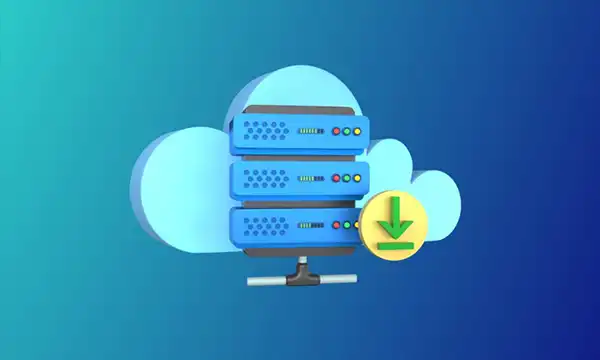 Navigating Hosting Resource Limits
Navigating Hosting Resource Limits
Ad In the fast-paced digital age, building a strong online presence is critical for businesses and individuals […]
More Affordable Hosting Services: Finding the Perfect Balance Between Price and Quality
Affordable Hosting Services: Finding the Perfect Balance Between Price and Quality
Ad In today’s digital environment, a strong online presence is critical for businesses and individuals alike. Whether […]
More