Beginner’s Guide to Shared Hosting
Ad
Among the vast array of web hosting options, shared hosting stands out as one of the most popular and accessible options for individuals and small businesses looking to build an online presence.
If you’re new to the world of web hosting, this beginner’s guide will give you a solid overview of shared hosting, its benefits, dos and don’ts, and how to get the most out of this affordable option.
What is Shared Hosting?
Shared hosting involves hosting multiple websites on a single physical server. This means that resources such as disk space, bandwidth, and processing power are shared among multiple users.
Ad
It’s like renting a room in an apartment building – you share the building’s resources with other tenants, which can be a cost-effective solution for renters just starting out.
Benefits of Shared Hosting:
- Cost-effective: Shared hosting is the most affordable option and is ideal for individuals, bloggers, and small businesses with limited resources.
- User-friendly: Hosting providers often offer user-friendly control panels that simplify website management tasks even for beginners.
- Maintenance: The hosting company takes care of server maintenance, updates, and security, saving you from technical hassles.
- Support: Most shared hosting providers offer customer support to assist with technical issues and queries.
- Scalability: While shared hosting may not be suitable for high-traffic sites, many providers offer easy upgrade options as your site grows.
Things to Consider Before Choosing Shared Hosting:
- Performance: If a website consumes too many resources, shared hosting may experience performance issues. Choose a reputable hosting provider with resource monitoring and management features.
- Resource limits: Check the resource limits offered by your hosting plan to make sure they meet your website’s needs. This includes disk space, bandwidth, and processing power.
- Security: Although hosting companies implement security measures, shared hosting environments can be vulnerable if one site is compromised. Keep the website updated and consider other security measures.
- Customization: Shared hosting has limitations when it comes to software installation and configuration compared to more advanced hosting options.
- Traffic: If your website expects high traffic, shared hosting may not be the best choice. Consider more robust options such as VPS or dedicated hosting.
Get the Most out of Shared Hosting:
- Optimize images: Compress and resize images before uploading to reduce load on server resources and improve page load time.
- Caching: Implement a caching mechanism to store frequently accessed data and reduce server pressure.
- Content Delivery Network (CDN): Leverage a CDN to distribute website content across multiple servers around the world, improving speed and reliability.
- Regular Backups: Perform regular backups to protect your website data in case of any unexpected events.
- Choose reliable hosting: Research hosting providers and choose one with a solid reputation, excellent customer support, and solid server performance.
Steps to Get Started with Shared Hosting
- Choose a hosting provider: Research and choose a reliable hosting provider that offers competitive shared hosting plans. Look for a provider with positive reviews, good customer support, and a user-friendly interface.
- Choose a plan: Hosting plans vary by features and resources. Choose a plan that fits your website’s needs, taking into account factors such as site size, expected traffic, and future scalability.
- Register a domain name: If you don’t already have a domain name, register one with your hosting provider or domain registrar. Make sure the domain name is relevant to your website’s content.
- Set up your account: After signing up, you will receive login credentials to access your hosting account’s control panel. This panel allows you to manage your website, files, emails and more.
- Installing a Content Management System (CMS): Most hosting providers offer simple one-click installations of popular CMS platforms such as WordPress, Joomla, or Drupal. Choose a CMS that suits your website’s purpose and install it.
- Design your website: After installing the CMS, you can choose a theme or template for your website design.
Customize It to Match your Branding and Content
- Adding content: Start adding content to your website, whether it’s blog posts, articles, images, or products. Make sure your content is engaging, informative and well organized.
- Optimizing for SEO: Implement basic search engine optimization (SEO) practices, such as using relevant keywords, creating meta descriptions, and optimizing images to improve your site’s visibility on search engines.
- Test and Preview: Thoroughly test your website for functionality, responsiveness, and navigation before launching it. Preview on different devices to ensure a seamless user experience.
Tips for a Successful Shared Hosting Experience:
- Regular updates: Keep your CMS, plugins and themes up to date for security and performance.
- Security measures: Deploy security plugins and follow best practices to protect your website from potential threats.
- Backup Solution: Set up automatic backups to prevent data loss in an emergency.
- Monitor resources: Monitor your website’s resource usage and consider upgrading your plan if necessary.
- Customer support: Take advantage of your hosting provider’s customer support for technical assistance and troubleshooting.
- Get involved in the community: Get involved in online forums, communities, and support groups related to your CMS to learn from the experiences of others.
Conclusion
All in all, adopting shared hosting offers an efficient and affordable way for beginners to build an online presence. Its cost-effectiveness, user-friendly interface and professional support make it an ideal choice. While there are certain limitations to shared resources, careful planning and optimization can limit potential problems.
Ad
By choosing a reputable hosting provider, adhering to security measures, and staying abreast of content and technology updates, users can ensure a smooth and successful experience. As your website requirements change, you can always explore more advanced hosting options.
Shared hosting is a stepping stone to building a solid digital foundation, enabling individuals and small businesses to thrive in the vast online environment.
Frequently Asked Questions
1. What is Shared Hosting?
Shared hosting involves hosting multiple websites on one server and sharing resources such as disk space, bandwidth, and processing power.
2. Is shared hosting right for my website?
Shared hosting is great for individuals, bloggers, and small businesses with moderate traffic and resource requirements. High traffic or resource intensive sites may consider more advanced options.
3. How does shared hosting differ from other forms of hosting?
Shared hosting shares server resources among multiple users, making it cost-effective. VPS (Virtual Private Server) and dedicated hosting, on the other hand, offer dedicated resources for better performance and customization.
4. Is shared hosting secure?
Hosting companies implement security measures, but because resources are shared, a breach on one site can affect other sites. Regular updates, secure plugins and strong passwords are essential.
5. Can I upgrade from shared hosting later?
Yes, many hosting providers offer easy upgrade options. As your website grows, you can move to VPS or dedicated hosting for more resources and control.
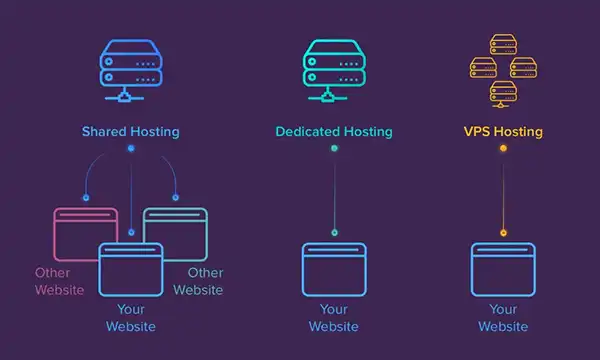 Optimizing Website Performance on Shared Hosting
Optimizing Website Performance on Shared Hosting
Ad In today’s digital age, having a fast and responsive website is crucial to attracting and retaining […]
More SEO Strategies for Shared Hosting
SEO Strategies for Shared Hosting
Ad When it comes to building your online presence, search engine optimization (SEO) is key to attracting […]
More Managed vs. Unmanaged Shared Hosting
Managed vs. Unmanaged Shared Hosting
Ad When launching a website, choosing the right hosting plan is a critical decision that can significantly […]
More